How to Copy Text From Mobile Apps Like Instagram or Facebook
Content is free. When you buy through links on my site, I may earn affiliate commission. Learn More.
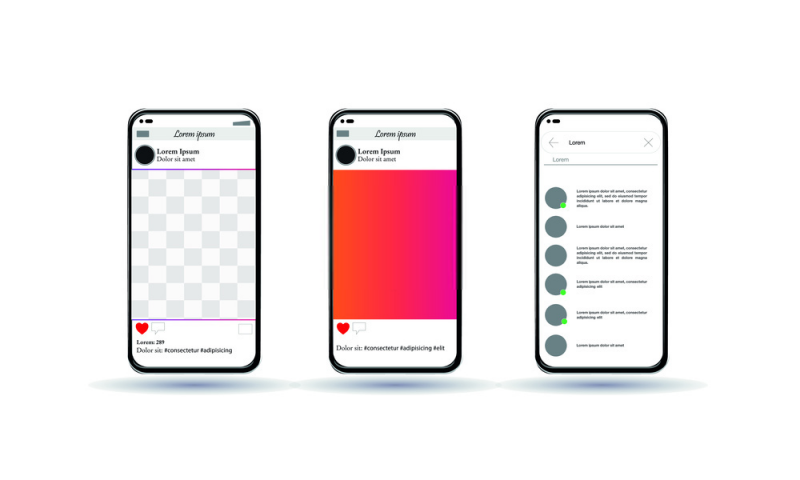
One of the biggest pain is not able to copy any text by long press from mobile apps like Instagram, Facebook or any other.
But, Thankfully, We have a solution now!
Universal Copy, is an Android app that lets you copy anything from Mobile App Such as, Facebook, Twitter, Instagram, Youtube, Tumblr, News Republic, Snapchat, etc. Not Only That You Can Copy anything From Your mobile which you were not able to copy by using the default way of long press and copy.
What is Universal Copy App?
Universal Copy App Lets you copy text from an app or image. Universal Copy Helps You Copy anything from the active screen even you can copy texts from your notification.
Universal Copy has many other features as well, such as copying whole page texts, modifying the whole text message, and sharing them directly. The App is Available on Google Play Store for Free!
How to use Universal Copy App?
- Download Universal Copy App
- Give the Permission to The App When it asks
- Activate the Universal Copy accessibility service (Settings > Accessibility)
- Go to any App You Like. Ex. Instagram, Facebook, Tumblr etc.
- Open your notification drawer and click on "Activate Universal Copy mode"
- Tap the text you want to copy, it will highlight in blue
- Click on Copy and you're done!
This app uses Accessibility services. If you are unable to copy any text, Then make sure you have given the accessibility permission to the app. Go to Setting > Accessibility and Find Universal Copy and Allow Permission.







No comments: