Recover Deleted Files using Recuva
Content is free. When you buy through links on my site, I may earn affiliate commission. Learn More.
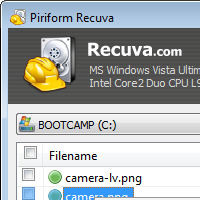
Recuva is a free file recovery program that makes it extremely easy to locate files that were once thought to be lost forever. The wizard-like approach and intuitive user interface will appeal to all user levels.
How to use Recuva to recover deleted files
1. Download Recuva by clicking here , install and run the program on your computer.
2. A welcome screen will appear. Click Next to proceed.
3. It will ask you which kind of files you are trying to retrieve? select the file type you want to recover and click Next.
4. In next step is to choose the Drive in which your file was accidentally deleted by you.
5. In the next window click start, it will start scanning process from the directory and after completing the process it will show you deleted files in the next window.
6. Select the location where you want to save that recovered file.
7. That's it.







No comments: